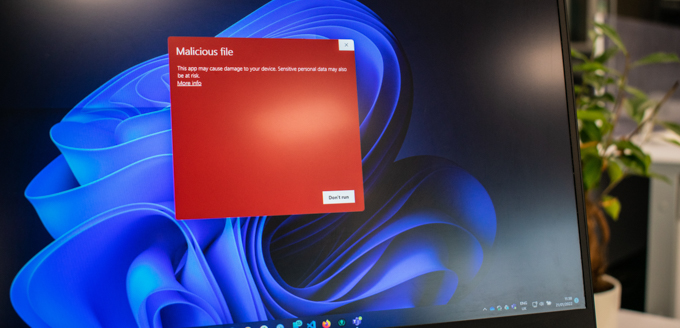
Install Ad-Free Browsers
Installing an ad-free browser is one of the best ways to take control of your web experience and eliminate unwanted ads. Ad-free browsers are specially designed to block ads and other intrusive content, so you can enjoy a cleaner, distraction-free web experience.
The first step is to find the right ad-free browser for your needs. There are many options available, so it can be helpful to research what’s available before making a decision. Some of the most popular ad-free browsers are Brave, Firefox Focus, and Ghostery. Each one of these browsers has its own unique features, so make sure to read up on the pros and cons before making a choice.
Once you’ve decided on a browser, installing it is a breeze. All you need to do is download the browser from the app store, and you’re ready to go. The installation process is quick and easy, and you’ll be ready to start browsing in no time.
Ad-free browsers are a great way to start enjoying a cleaner web experience. You’ll be free from intrusive and distracting ads, and you can focus on the content that really matters. Plus, with the additional security features, you can rest assured that your browsing data is safe and secure.
So, if you’re looking for a way to get rid of unwanted ads and enjoy a cleaner web experience, installing an ad-free browser is a great place to start. With so many options to choose from, you’re sure to find the perfect browser for your needs. So, don’t wait – take control of your web experience today and start browsing in ad-free bliss!
Understand the Different Types of Ads
Ads are a part of our online experience, and understanding the different types can help us not only to figure out how to get rid of them, but also to enjoy a cleaner web experience. Ads come in many shapes and sizes, and can be targeted in different ways.
The most common type of ad is the banner ad, which appears as a rectangular box at the top or bottom of a page. They are often associated with websites and apps that use the Google Ads platform, and are a great way for companies to reach out to potential customers.
Another type of ad is the pop-up ad. These appear as a window over the current page, and are usually used to encourage people to sign up for a specific service. They can be intrusive and annoying, and can be blocked using an ad blocker.
Native ads are another type of ad that is becoming increasingly popular. These are designed to blend in with the content of a website or app and appear as if they are part of the content. They are often placed in-between articles or posts, and can be difficult to distinguish from the rest of the content.
Social media ads are also becoming increasingly common. These are ads that appear on social media sites and are targeted towards specific audiences. They are usually highly visible and can be hard to ignore.
Finally, there are sponsored content ads, which are often found on streaming services. They appear as videos, images, or text and are usually created by a third-party advertiser.
Understanding the different types of ads can help us to identify which ones we don’t want to see, and can help us enjoy a cleaner web experience. By using an ad blocker and only visiting sites with limited ads, we can make sure that our online experience is free of any unwanted ads.
Opt Out of Targeted Advertising
Opting out of targeted advertising can be an effective way to enjoy a cleaner web experience. It’s easy to do and it doesn’t require any special skills or a lot of time. By opting out, you can make sure that companies are not bothering you with unwanted ads or collecting your private information.
Advertisers want to target you with ads that are relevant to your interests. They use a variety of methods to find out what you’re interested in, including tracking your online activities and collecting personal information. However, you can opt out of these targeted advertising services to enjoy a more secure and private web experience.
There are a few different ways to opt out of these services. The most effective way is to use an opt-out service provided by the Digital Advertising Alliance (DAA) or the Network Advertising Initiative (NAI). These services allow you to opt out of all participating companies at once. You can also opt out of individual companies or services by visiting their websites and finding the opt-out page.
You can also use a browser extension or add-on to block or limit targeted advertising. These extensions will prevent companies from tracking your online activities and collecting your data. They can also block ads from appearing on your computer or mobile device.
Finally, you can also limit the amount of personal information you share online. This includes your name, email address, phone number, and any other information that could be used to track you. You can also adjust your privacy settings to limit who can see your posts and other content.
Opting out of targeted advertising can help you enjoy a cleaner web experience and protect your privacy. It’s easy to do and only requires a few steps. By taking the time to opt out of these services, you can make sure that companies are not tracking your online activities or collecting your data.
Install an Ad Blocker
Installing an ad blocker is a great way to improve your web experience. Not only will it rid your screen of annoying and intrusive ads, but it can also help protect your privacy and save you time.
Ad blockers are available for all popular web browsers, such as Google Chrome, Firefox, Safari, and Edge. Once installed, they block most online ads, including banner ads, pop-ups, and video ads. Many also block tracking tools that track your online activities and may compromise your privacy.
The process of installing and setting up an ad blocker is simple. First, you will need to choose the right ad blocker for your browser. There are many different ad blockers available, so it’s important to choose one that matches your browser and meets your needs. Once you’ve installed the ad blocker, you can customize it to block specific types of ads and tracking tools.
Ad blockers are also available for mobile devices. Installing an ad blocker on your mobile device can help you reduce battery drain and save data. Plus, it can help protect you from malicious ads that can be used to spread malicious software.
Finally, installing an ad blocker doesn’t mean that you have to miss out on content. Many websites now allow you to pay a subscription fee to access their content without any ads. This is a great option for those who want to enjoy a clean web experience without sacrificing the content they love.
Using an ad blocker is a great way to make your web experience more enjoyable and secure. With just a few clicks, you can make sure that your screen is free of intrusive ads and that your privacy is respected. So why wait? Get an ad blocker today and start enjoying a cleaner, more secure web experience.
Clear Your Browser Cache
It’s easy to get overwhelmed by all the ads that can clutter up your web experience. But you don’t have to put up with it – with a few simple steps, you can take control of your web experience and enjoy a cleaner experience. One of the easiest and most effective methods is to clear your browser cache.
Clearing your browser cache is relatively simple. All you have to do is open up your browser’s settings and look for the ‘clear cache’ option. Depending on your browser, you may find it under the ‘History’ menu, or the ‘Privacy’ menu. When you click the ‘clear cache’ option, it will delete all the stored information and data that your browser has accumulated. This will also get rid of old ads that you may have seen before.
By clearing your browser cache, you can also improve the performance of your browser and your computer. When you clear the cache, you free up memory and disk space, which helps improve the speed and efficiency of your browser.
Clearing your cache is also useful if you’re experiencing problems with a website. If you’re having trouble loading a website or a page, clearing your cache can help. In many cases, it will delete any stored information that might be causing the issue.
So, if you’re looking for a way to get rid of old ads and enjoy a cleaner web experience, clearing your browser cache is a great way to start. It’s quick, easy and effective, and it can help improve your browser performance too. So why not give it a try?
Limit Data Tracking
Data tracking is a form of online surveillance that can be used to create a profile of you, your interests, and your behavior online. This data can be used to target ads to you, which can be frustrating and overwhelming. Fortunately, there are some steps you can take to limit data tracking and minimize the amount of targeted ads you see.
The first step you can take is to review your privacy settings. Most online services have a privacy setting that allows you to choose what data is collected and shared. Take the time to review your settings and limit the data that is being tracked.
The second step is to use a VPN service. A VPN (virtual private network) encrypts your data and hides your IP address to protect your online privacy. A VPN also masks your location and prevents websites from tracking your online activity.
The third step is to use a browser extension or plugin that blocks tracking cookies and ads. There are several options available, from free to premium. These extensions can be customized to your personal preferences to ensure that you are not being tracked and that you are only seeing relevant ads.
Finally, it is important to be aware of the websites and services you are using. Some websites and services may be collecting data that you are not aware of, so be sure to read the privacy policy before signing up.
By taking these steps, you can limit data tracking and minimize the amount of targeted ads you see online. This will help you enjoy a cleaner web experience and focus on the content that is unique and creative.
Be Aware of Your Social Media Settings
We are all inundated with ads on the web, but few of us understand how we can target what we see. Social media offers us the opportunity to customize our experience and be aware of the settings that can control the ads we see.
Here are some tips to help you stop unwanted ads and enjoy a cleaner web experience:
- Read through the settings of your social media accounts. Some platforms allow you to manage your preferences for what type of ads you want to see, such as those related to hobbies or interests.
- Unfollow or hide content that you don’t want to see. Many networks recommend content to you based on what you have shown interest in in the past. Unfollowing or hiding content can help reduce the amount of ads that you see.
- Use an ad blocker. An ad blocker is a browser plugin or smartphone app that can help keep you from seeing unwanted ads.
- Turn off location services. Some social media networks use your current location to tailor ads to you. By turning off location services, you can avoid seeing ads for products or services that are not relevant to you.
- Consider using an alternative browser. Many browsers offer features that allow you to block ads or limit tracking activities. Consider researching alternative browsers to see what privacy features they offer.
By being aware of your social media settings, you can have more control over the ads that you see. Taking the time to adjust settings and tweak preferences can help you enjoy a cleaner web experience with fewer distractions. Additionally, using ad blockers, turning off location services, and using alternative browsers can also help reduce the amount of ads that you see. By taking the time to customize and manage your online experience, you can take back control of your web browsing and enjoy a cleaner and more distraction-free experience.
Disable Pop-Up Ads
Pop-up ads can be one of the most frustrating aspects of browsing the web. Not only do they take up valuable screen real estate, but they can also be a distraction from the content you are trying to consume. Luckily, you can easily disable pop-up ads in your browser settings, and enjoy a cleaner web experience.
For example, in Chrome, you can go to Settings > Advanced > Content Settings > Pop-ups and redirects. From there, you can select to either block all pop-ups, or only allow pop-ups from specific websites. As an added bonus, this setting also blocks annoying redirects, which can be even more annoying than pop-up ads.
By disabling pop-up ads, you can reclaim your browsing experience and focus on unique and creative content. No more getting sidetracked by ads for products you don’t want, or having to close out pop-up windows every few minutes. Instead, you can focus on the content that really matters to you.
If you use another browser, such as Firefox or Safari, the process is similar. To find the pop-up settings, go to the browser menu and select Settings or Preferences. In the Content settings, you can find the pop-up blocker and customize the settings to your liking.
Taking a few moments to adjust your browser settings and disable pop-up ads is a great way to take back control of your browsing experience and enjoy a cleaner web. By blocking pop-up ads, you can focus on the content that you are actually interested in, and get more out of your browsing sessions.
Use a Private Network
Do you want to enjoy a cleaner and more secure web experience? Then look no further than using a private network. By using a private network, you can keep your data safe and secure from unwanted ads. This is because a private network masks your IP address, so that your online activity is not traceable. Additionally, private networks provide an extra layer of encryption to protect your data and ensure secure browsing.
When using a private network, you can also enjoy faster speeds than the public internet. This is because private networks provide access to a dedicated, high-speed infrastructure that is not shared with other users. This makes it easier to browse and stream content without any lags or buffering. What’s more, you can also access content that is not available on the public internet.
Private networks also offer more privacy and anonymity than the public internet. They are often used by businesses and government organizations to protect confidential data from being compromised. This ensures that your data is not accessible to potential cyber criminals. In addition, private networks also enable you to access content that is blocked in certain countries.
Finally, private networks are also great for streaming content. As mentioned above, they offer faster speeds and more reliable connections than the public internet. This makes it easier to stream content from around the world without any buffering or latency. So if you’re looking for an uninterrupted streaming experience, then a private network is the way to go.
Using a private network is a great way to enjoy a cleaner and more secure web experience. It offers faster speeds, more privacy, and access to content that is not available on the public internet. So if you’re looking for a way to keep your data safe and enjoy an uninterrupted streaming experience, then a private network is the way to go.
Research Adware Prevention Tools
Adware prevention tools are a great way to combat unwanted ads, and help you enjoy a cleaner web experience. There are a variety of adware prevention tools available to download for free, so you have the option of choosing the one that works best for you.
The first step in finding the right adware prevention tool is to research the various options available. It’s important to read reviews and look for ratings, as this will help you make an informed decision. You’ll also want to consider features like malware protection, parental control, and other options that will help you personalize the adware prevention experience.
When it comes to adware prevention, it’s also important to use caution when downloading any tool. Make sure that the adware prevention tool you choose is from a trusted source. It’s also a good idea to read the privacy policy and other terms and conditions before downloading any tool.
Once you’ve decided on an adware prevention tool, you can start to enjoy a cleaner web experience. You’ll be able to block ads from appearing on websites, as well as from appearing on your computer or mobile device. The tool can also block pop-ups and other unwanted content, and help you browse faster and more securely.
In addition to adware prevention tools, there are also other ways to protect yourself from unwanted ads. For example, you can use a VPN, or virtual private network, to mask your IP address and hide your online activity. You can also use an ad-blocker browser extension to block ads from appearing on your web browser.
Adware prevention tools and other methods of protection can help you enjoy a cleaner web experience. By doing your research and choosing the right tool for your needs, you can rest assured that your online experience is safe and secure.
